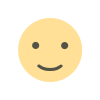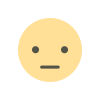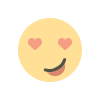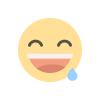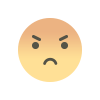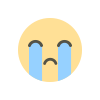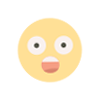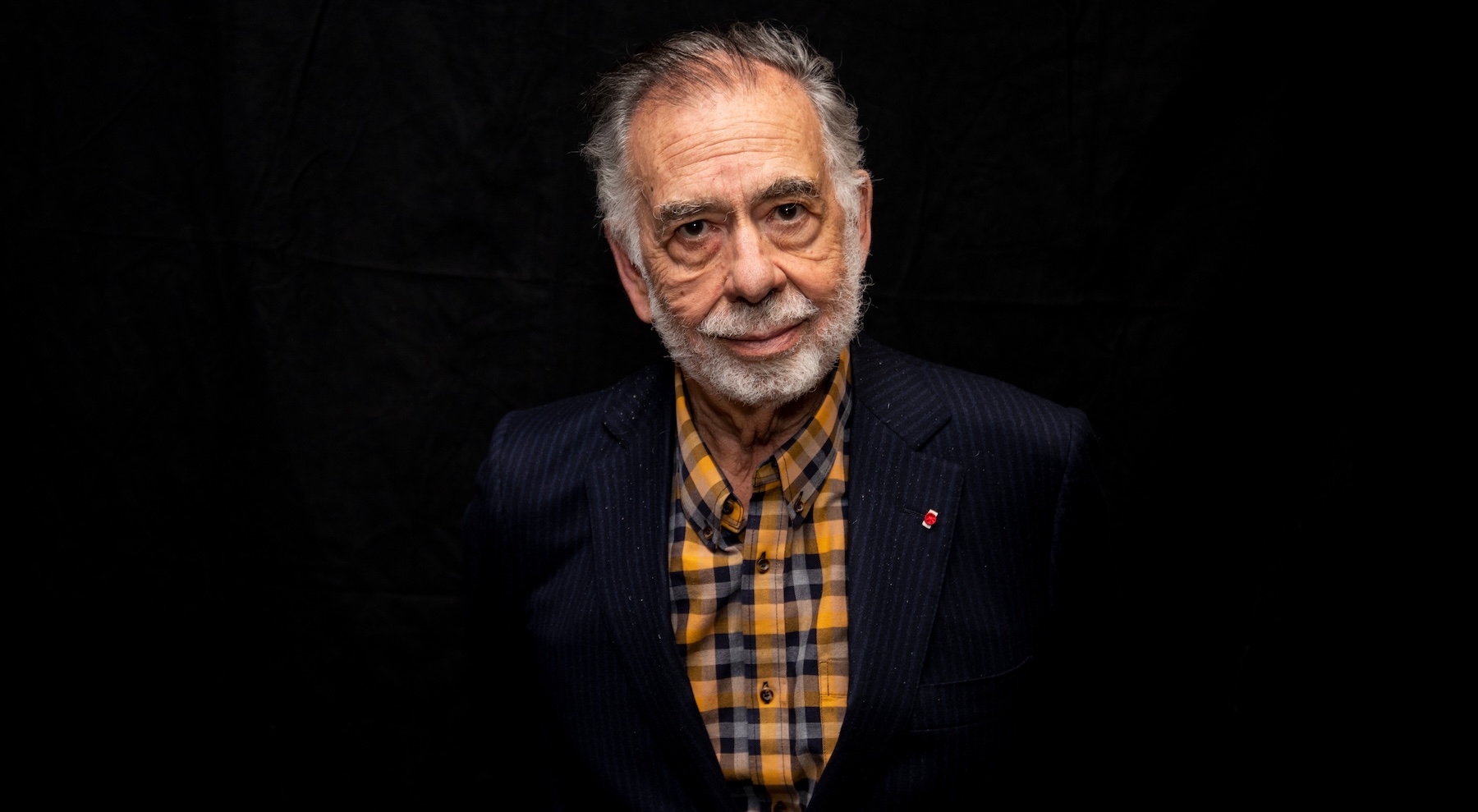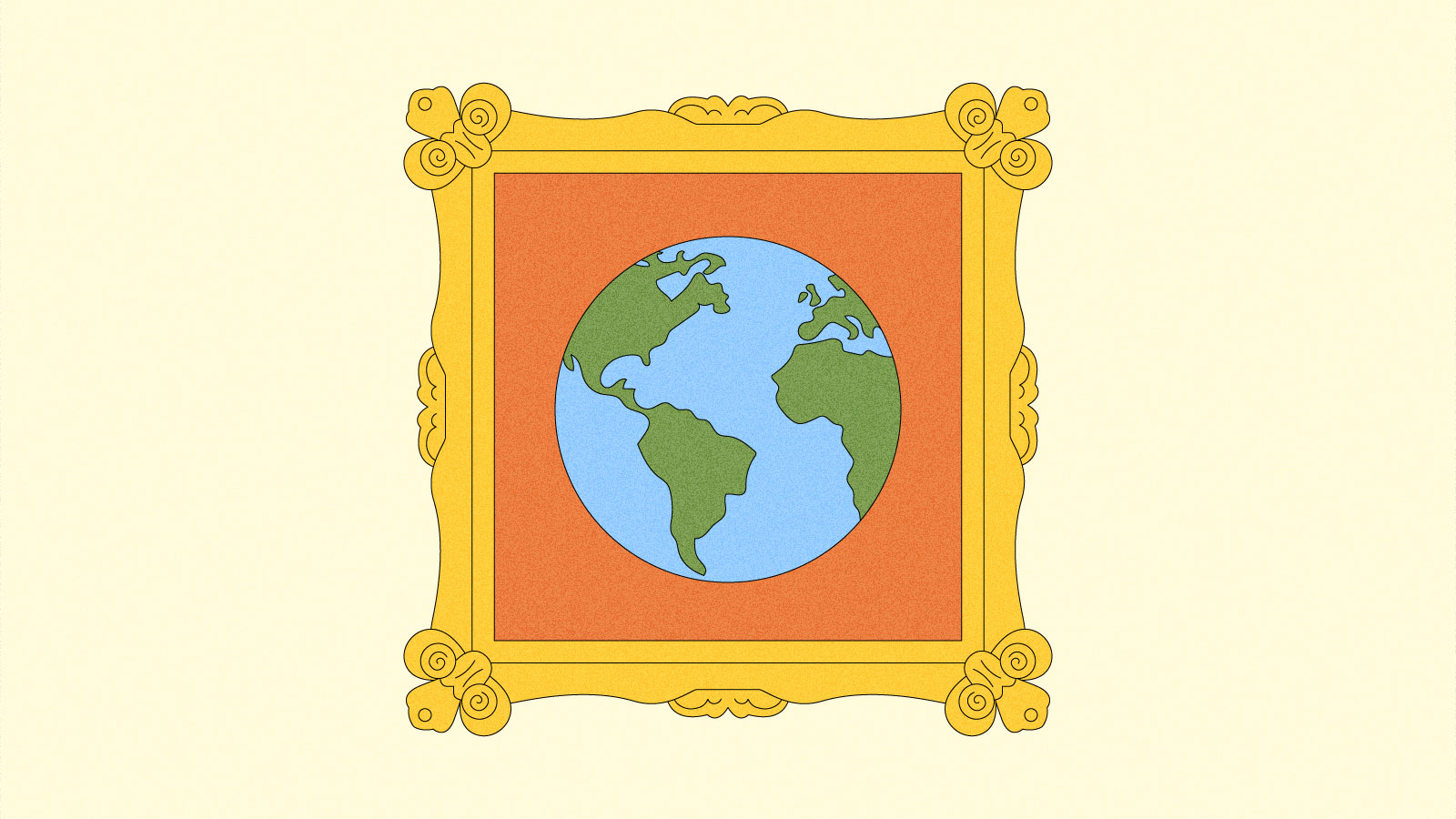DoorDash can import grocery lists from iOS' Reminders app
Though I do love walking through a supermarket and picking out my own foods, I will admit that, come winter, I often turn to delivery apps to get my products. DoorDash, one of the many delivery apps on the market, has launched a new feature that could make this process even more seamless, allowing iOS users import their grocery list from Reminders into the app. To take advantage of this, you can go to Reminders and copy your list or import it directly in the DoorDash app. An option should appear while you're shopping inside a store that says "Got a grocery list?" in a box on the page. From there you can click import and choose which list you want to sync based on the titles and a preview of the items. DoorDash will then show you options based on your list. So, for example, if you wrote onions, then it will let you scroll through different onions for sale and below it will have your next item with other options. DoorDash is also unveiling other changes, such as letting you add items from multiple stores to an order before placing it. The company has offered DoubleDash since 2021 but that only allowed you to include items from close stores after placing the original order. This article originally appeared on Engadget at https://www.engadget.com/apps/doordash-can-import-grocery-lists-from-ios-reminders-app-140020164.html?src=rss

Though I do love walking through a supermarket and picking out my own foods, I will admit that, come winter, I often turn to delivery apps to get my products. DoorDash, one of the many delivery apps on the market, has launched a new feature that could make this process even more seamless, allowing iOS users import their grocery list from Reminders into the app.
To take advantage of this, you can go to Reminders and copy your list or import it directly in the DoorDash app. An option should appear while you're shopping inside a store that says "Got a grocery list?" in a box on the page. From there you can click import and choose which list you want to sync based on the titles and a preview of the items. DoorDash will then show you options based on your list. So, for example, if you wrote onions, then it will let you scroll through different onions for sale and below it will have your next item with other options.
DoorDash is also unveiling other changes, such as letting you add items from multiple stores to an order before placing it. The company has offered DoubleDash since 2021 but that only allowed you to include items from close stores after placing the original order. This article originally appeared on Engadget at https://www.engadget.com/apps/doordash-can-import-grocery-lists-from-ios-reminders-app-140020164.html?src=rss
What's Your Reaction?